Chrome extraction
Author: c | 2025-04-23
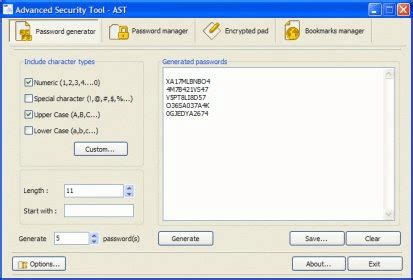
Download the Chrome Archive: Go to the Chrome Archive download page and download the version of Chrome you want to install. Extract the files : Extract the downloaded Python script that will extract all saved passwords from your google chrome database on windows only Topics chrome extract python-script google-chrome-database chrome-extractor chrome-passwords

eXtract Snippet - Chrome เว็บสโตร์
Knowledge ExtensionsChrome extension for the Knowledge application (Firefox extension coming soon!).Download for ChromeTable of ContentsFeaturesScreenshotsGetting StartedInstructionsBuild from sourceFeaturesKnowledge Extensions are meant to augment the use of the Knowledge application by making it easier to import sources without leaving the browser. Extensions automatically extract content from the active tab and allows user customization before sending that data to the Knowledge application.Feature Roadmap Automatic Extraction Basic extraction (title, url, icon) Topics (keywords) extraction OpenGraph extraction (description, thumbnail, type, etc.) Twitter tag extraction Highlighted text extraction Article extraction Code blocks extraction YouTube video metadata extraction Mark source Important on import Sync with Knowledge for existing sources Show source details in extension if it exists in Knowledge Show related/similar sources Persist highlights and other markup Save as PDF on Import Set a custom port for communicating with KnowledgeScreenshotsGetting StartedNote: Extensions only work with Knowledge version 0.6.0 or higher. Knowledge must be opened and Browser Extensions must be enabled in the Import Settings menu. Extensions are side-loaded using developer mode in Chrome for now. We are still investigating the viability of hosting the extension on the Chrome Web Store.InstructionsDownload the prebuilt zip, or build from source (see below)Ensure that Knowledge version 0.6.0 or higher is installedIn Knowledge, go to Settings > Import and enable "Browser Extensions"In Chrome, navigate to chrome://extensionsEnable "Developer mode"Click "Load unpacked"Select the knowledge-extensions folderWhen building from source, this will be under /dist/knowledge-extensions(Optional): Click the Chrome Extensions button and pin Knowledge Extension for quick accessBuild from source (Optional)Clone this repositoryDelete the .yarnrc.yml file. Are you feeling restricted by the limitations of Apollo, but hesitant to pay their high fees? Look no further! Our groundbreaking Apollo Lead Scraper tool is here to simplify your life. Our Chrome extension is designed to automate the manual work on Apollo, allowing you to scrape an unlimited number of leads hassle-free. No more tedious clicking and copying data to Excel!Download our Tool:Key Features:Bypass Export Limits Effortlessly: Say goodbye to Apollo IO’s export limit barriers with our innovative Chrome extension. No more restrictions, no more bottlenecks.Time-Saving Automation: Automate clicks on the ‘access email’ button and save precious time. Focus on closing deals while our tool handles the manual work for you.Streamlined Lead Extraction: Extract lead details like names, emails, company web pages, and more seamlessly. Empower your outreach and prospecting efforts effortlessly.How it works:Download & Unzip: Receive a zip file, download, and extract it to your computer for access to the extension’s files.Run the Extension: Access the Chrome extension by selecting the extensions icon, enabling “Developer Mode,” and loading the unpacked file in your Chrome window.Effortless Lead Scraping: Navigate to Apollo, set filters, go to the Saved tab, and initiate the Apollo Lead Scraper extension. Specify pages to scrape, click “Start,” and wait for the process to complete. Simplify lead extraction with ease.See the Apollo Scraper in Action:Customer Support:Dedicated Customer Support: Our extension evolves with any changes in Apollo’s interface. Our committed team ensures a smooth user experience by promptly resolving any issues.Resourceful Assistance and Learning: Reach out to our team at [email protected] for any queries or feedback. Explore visual guides and updates on our YouTube channel. Also, upon installation, access our Chrome extension and a comprehensive documentation PDF with tips and tricks.Unlock the Full Potential of Apollo IO:Don’t let limitations hinder your lead generation. Embrace the Apollo Lead Scraper to streamline your lead extraction effortlessly. Bid farewell to manual data extraction and welcome an efficient, automated process to enhance your business outreach and growth strategies. Get your hands on this revolutionary Chrome extension today and witness a paradigm shift in your lead generation capabilities.Extracting and Making Use of Chrome
Scraper works as free email extractor 1.4 chrome extensionEmail Extractor From Websites | Email Magnet4.7(3)Extract emails and contact pages while visiting websites automatically. Includes bulk email extractor tool for multiple websites.Turbo Email Extractor5.0(7)Extract emails from all web pagesEmail extractor5.0(1)Auto extractor email addresses from anywhere on the web.Page Email Extractor5.0(1)This extension will grab all emails from visited pages without any limitations !Email Extractor3.9(14)Extract email addresses from web pages you visitEmail Extractor By-SS5.0(2)Extracts email addresses from web pagesEmail Extractor Lite4.4(7)Powerful solution to automatically extract bulk emails from websites. Unlimited and free extraction service.Email Extractor Tool5.0(6)A extension that automatically extracts email IDs from web pages.Email Extractor - Scrape Emails From Webpages5.0(5)Extract emails from all web pages, export collected emails to CSV file and copy to clipboardEasy Email Extractor5.0(6)Free email extraction tool. Download any email address from the web with just one click.Email Extractor - Free & Unlimited4.3(11)This email extractor extension helps you extract email addresses from any webpage. It's free & unlimited!Email Extractor5.0(9)Streamline your data collection with a free Email Extractor online. Email scraper works as free email extractor 1.4 chrome extensionEmail Extractor From Websites | Email Magnet4.7(3)Extract emails and contact pages while visiting websites automatically. Includes bulk email extractor tool for multiple websites.Turbo Email Extractor5.0(7)Extract emails from all web pagesEmail extractor5.0(1)Auto extractor email addresses from anywhere on the web.Page Email Extractor5.0(1)This extension will grab all emails from visited pages without any limitations !. Download the Chrome Archive: Go to the Chrome Archive download page and download the version of Chrome you want to install. Extract the files : Extract the downloaded Python script that will extract all saved passwords from your google chrome database on windows only Topics chrome extract python-script google-chrome-database chrome-extractor chrome-passwordsExtract Emails - Chrome Web Store
Buffer overflow attacks.Anti-Malware: Kills malicious processes before they can infect your system.Overall, Comodo Internet Security features a friendly graphical user interface that can be navigated by users of all levels of expertise. It has a strong, robust firewall, a high quality Antivirus and stacks of other security tools that are all easy to configure; just 'set and forget'.Internet ExplorerInternet Explorer 11: The legendary web browserOpera BrowserA fast, secure, and feature-packed free browserGoogle Chrome for Work 32-bitGoogle Chrome for Work 32-bit for Windows explainedWinRAR 32-bitWinRAR 32 bit: A file compression and extraction toolUC BrowserA Fast and Efficient Web BrowserLast updatedMicrosoft EdgeFree chromium-based web browserUC BrowserA Fast and Efficient Web BrowserGoogle Chrome for Work 64-bitEfficient and secure for work needsInternet Explorer 8Free legacy browserMaxthonMaxthon: A strong alternative web browserAdobe Reader DCReliable and feature-packed PDF readerAdobe Premiere ProPowerful editing toolCapCutFree video editing app3uTools3uTools: A great jailbreaking option for iOSMicrosoft WordEssential tool for modern document creationPythonLearn programming fast with PythonMinecraft: Java & Bedrock EditionDynamic worlds spark endless creative journeys JustDial Data Extractor: Efficient Information Extraction ToolJustDial Data Extractor is a powerful software designed to extract valuable information from JustDial listings. Developed by easy extrax, this Chrome add-on provides a seamless and efficient way to extract data such as titles, phone numbers, emails, and more.With JustDial Data Extractor, users can easily gather contact details and other relevant information from JustDial listings, saving valuable time and effort. The tool streamlines the data extraction process, allowing users to quickly and accurately extract the desired information without the need for manual copying and pasting.This free software is a valuable resource for businesses, researchers, and individuals who rely on JustDial for gathering contact information. Whether you need to compile a contact list for marketing purposes or conduct research on specific businesses, JustDial Data Extractor simplifies the task at hand.Overall, JustDial Data Extractor is a reliable and user-friendly tool for extracting information from JustDial listings. Its ease of use and efficiency make it a valuable asset for anyone in need of extracting data from JustDial.Email extract - Chrome Web Store
List with a huge number ofemail addresses.Lite 1.6 or 16 Email Extractor is very easy to use, It offers Email Extraction, Extractor Lite, Mail Exractor,extarctor, estraktor, e-mail extraction, bulk email extractor online, free email sorter, emails scraper, emailspider, extracter, lite16 email extractor pro, email extractor download, email extractor online, email extractor app,email extractor addon for chrome, email extractor download, email extractor lite, email extractor online,email extractor app, email extractor addon for chrome, email extractor apk, email extractor api, emailextractor android, email extractor app download, name and email extractor, email extractor by domain, emailfilter, email extractor by country, email extractor and sender software, email spider, email separator, download lite1.6,Email Extractor Lite16 ,Email Lite16Lite16 Email Extractor,get a massive number of sites in a single session with the use of a huge number of proxies to find emails.Where Lite1.6 Email Extractor comes in here is that it helps you to arrange the emails in a useable format.In the field of Internet marketing, protection and safety are constantly needed, because competitors are always looking for ways to get around you. To avoid interception by third parties of your personal, use VPN. You can find top VPNs for PC, phones, and any tasks at denverpost.com and choose the one that suits you.Why You Need Lite 16 or Lite1.6Why Lite 1.6 is Essential: Lite1.6 Extractor will help you to sort and arrange raw list ofemail addresses gotten from your database of customers or gotten online or offline sources. So that you cansend out email marketing campaign either to follow up with your customers or to update them with new producysand services. Lite1.6 Extractor will help you to sort and arrange raw list ofemail addresses gotten from your database of customers or gotten online or offline sources. So that you cansend out email marketing campaign either toEmail extract - Интернет-магазин Chrome
The Developer Tools and context menu, adding a sidebar that displays the css path of DOM element.Scraper3,9(341)Scraper gets data out of web pages and into spreadsheets.xPath Finder3,4(34)Click on any element to get the xPathCSS and XPath checker2,8(45)A helper tool for to confirm CSS and XPath selector.Web Scraper - Free Web Scraping4,0(897)Web data extraction tool with an easy point-and-click interface for modern webCSS Selector Capture Pro5,0(11)Generate a copiable CSS Selector with a mouseover without DevtoolXPath Helper3,5(602)Extract, edit, and evaluate XPath queries with ease.SelectorsHub - XPath Helper4,8(1,4 N)XPath plugin to auto generate, write and verify xpath & cssSelector. Developed by ChroPath Creator.Bộ chọn CSS2,5(2)Tạo CSS CSS nhanh chóng, dễ dàng, mạnh mẽ.Element Locator3,3(22)Locate and save web elements and get their xpath/cssSelector codeCSS Selector Finder for Chrome Devtools4,0(5)Generate CSS Selectors from the Chrome Devtools Elements PanelCSS Selector Helper3,9(63)Dev Tools sidebar that aids finding unique CSS selectors for Selenium WebDriver tests.Copy Css Selector3,7(26)Extends the Developer Tools and context menu, adding a sidebar that displays the css path of DOM element.Scraper3,9(341)Scraper gets data out of web pages and into spreadsheets.xPath Finder3,4(34)Click on any element to get the xPathCSS and XPath checker2,8(45)A helper tool for to confirm CSS and XPath selector.Web Scraper - Free Web Scraping4,0(897)Web data extraction tool with an easy point-and-click interface for modern webCSS Selector Capture Pro5,0(11)Generate a copiable CSS Selector with a mouseover without DevtoolXPath Helper3,5(602)Extract, edit, and evaluate XPath queries with ease.SelectorsHub - XPath Helper4,8(1,4 N)XPath plugin to auto generate, write and verify xpath & cssSelector. Developed by ChroPath Creator.. Download the Chrome Archive: Go to the Chrome Archive download page and download the version of Chrome you want to install. Extract the files : Extract the downloaded Python script that will extract all saved passwords from your google chrome database on windows only Topics chrome extract python-script google-chrome-database chrome-extractor chrome-passwordsHow to Extract Chrome Passwords in Python
Chrome Cookie Extraction Without RootThis will print out a user's Chrome cookies. You don't need to have their password or be root to use it. nice nice nice nice nice.If you are not the kind of person who regularly gets the ability to execute code on other people's computers, you probably don't care about this.FeaturesPrints all Chrome cookies in sweet sweet JSONWorks without root or the user's passwordWorks on Windows, Linux, macOSActually also works on the Microsoft Edge browserGet cookies fom any Chrome ProfileNever leaves you on readCooks a mean lasagnaCompiles to a single binaryMetasploit moduleFor ezmode #ethical #hacking, please direct your meterpreter session to postRead the full details at Python3.6+ to run locally, but the binary it compiles to works anywhere. pip3 install -r requirements.txtUsageWindows and LinuxTo run it locally:This will print your Chrome cookies as JSON for the default profile. They're conveniently in the right format to be loaded into the EditThisCookie Chrome ExtensionTo compile to a single binary:Note that the binary created will be for the OS you run make on. There's no fancy cross-compiling magic going on here. You'll have to build this on the same OS as you're running it on.macOSWhy is it different on macOS?For whatever reason, running Chrome with --headless has allowed reading of cookies from normal ("headful") Chrome on-and-off over the last few years as changes to Chrome are made. Seriously there are so many commits every day that it's become difficult to say "Chrome does not have this feature". This has caused the headless method to sometimes not work on macOS.How to do itInstead, you can run:Formatting for EditThisCookieChrome's cookie format stores domains with leading dots (e.g. .google.com), and so to import all cookies into Chrome via the EditThisCookie Chrome Extension, you'll need to remove the leading dots. You can do this via the following Enterprise Grade and completely unnecessary bash script:cat cookies.json | ./format_for_editthiscookie.shHow it worksOn macOS, remote debugging is enabled by quickly killing and restarting Chrome, and attaching remote debugging to the new Chrome session with --restore-last-session (Just like clicking "restore tabs" in Chrome). This does have the downside of making the Chrome window look like it crashed for about 0.5s (it did lol) and reloading all tabs. But hey, the user will probably just assume their Chrome crashed and restored itself.Extra crispy thanks to @IAmMandatory for sharing this trick cookie_crimes_macos.sh will also download, execute, and delete a websocatComments
Knowledge ExtensionsChrome extension for the Knowledge application (Firefox extension coming soon!).Download for ChromeTable of ContentsFeaturesScreenshotsGetting StartedInstructionsBuild from sourceFeaturesKnowledge Extensions are meant to augment the use of the Knowledge application by making it easier to import sources without leaving the browser. Extensions automatically extract content from the active tab and allows user customization before sending that data to the Knowledge application.Feature Roadmap Automatic Extraction Basic extraction (title, url, icon) Topics (keywords) extraction OpenGraph extraction (description, thumbnail, type, etc.) Twitter tag extraction Highlighted text extraction Article extraction Code blocks extraction YouTube video metadata extraction Mark source Important on import Sync with Knowledge for existing sources Show source details in extension if it exists in Knowledge Show related/similar sources Persist highlights and other markup Save as PDF on Import Set a custom port for communicating with KnowledgeScreenshotsGetting StartedNote: Extensions only work with Knowledge version 0.6.0 or higher. Knowledge must be opened and Browser Extensions must be enabled in the Import Settings menu. Extensions are side-loaded using developer mode in Chrome for now. We are still investigating the viability of hosting the extension on the Chrome Web Store.InstructionsDownload the prebuilt zip, or build from source (see below)Ensure that Knowledge version 0.6.0 or higher is installedIn Knowledge, go to Settings > Import and enable "Browser Extensions"In Chrome, navigate to chrome://extensionsEnable "Developer mode"Click "Load unpacked"Select the knowledge-extensions folderWhen building from source, this will be under /dist/knowledge-extensions(Optional): Click the Chrome Extensions button and pin Knowledge Extension for quick accessBuild from source (Optional)Clone this repositoryDelete the .yarnrc.yml file.
2025-03-28Are you feeling restricted by the limitations of Apollo, but hesitant to pay their high fees? Look no further! Our groundbreaking Apollo Lead Scraper tool is here to simplify your life. Our Chrome extension is designed to automate the manual work on Apollo, allowing you to scrape an unlimited number of leads hassle-free. No more tedious clicking and copying data to Excel!Download our Tool:Key Features:Bypass Export Limits Effortlessly: Say goodbye to Apollo IO’s export limit barriers with our innovative Chrome extension. No more restrictions, no more bottlenecks.Time-Saving Automation: Automate clicks on the ‘access email’ button and save precious time. Focus on closing deals while our tool handles the manual work for you.Streamlined Lead Extraction: Extract lead details like names, emails, company web pages, and more seamlessly. Empower your outreach and prospecting efforts effortlessly.How it works:Download & Unzip: Receive a zip file, download, and extract it to your computer for access to the extension’s files.Run the Extension: Access the Chrome extension by selecting the extensions icon, enabling “Developer Mode,” and loading the unpacked file in your Chrome window.Effortless Lead Scraping: Navigate to Apollo, set filters, go to the Saved tab, and initiate the Apollo Lead Scraper extension. Specify pages to scrape, click “Start,” and wait for the process to complete. Simplify lead extraction with ease.See the Apollo Scraper in Action:Customer Support:Dedicated Customer Support: Our extension evolves with any changes in Apollo’s interface. Our committed team ensures a smooth user experience by promptly resolving any issues.Resourceful Assistance and Learning: Reach out to our team at [email protected] for any queries or feedback. Explore visual guides and updates on our YouTube channel. Also, upon installation, access our Chrome extension and a comprehensive documentation PDF with tips and tricks.Unlock the Full Potential of Apollo IO:Don’t let limitations hinder your lead generation. Embrace the Apollo Lead Scraper to streamline your lead extraction effortlessly. Bid farewell to manual data extraction and welcome an efficient, automated process to enhance your business outreach and growth strategies. Get your hands on this revolutionary Chrome extension today and witness a paradigm shift in your lead generation capabilities.
2025-04-22Scraper works as free email extractor 1.4 chrome extensionEmail Extractor From Websites | Email Magnet4.7(3)Extract emails and contact pages while visiting websites automatically. Includes bulk email extractor tool for multiple websites.Turbo Email Extractor5.0(7)Extract emails from all web pagesEmail extractor5.0(1)Auto extractor email addresses from anywhere on the web.Page Email Extractor5.0(1)This extension will grab all emails from visited pages without any limitations !Email Extractor3.9(14)Extract email addresses from web pages you visitEmail Extractor By-SS5.0(2)Extracts email addresses from web pagesEmail Extractor Lite4.4(7)Powerful solution to automatically extract bulk emails from websites. Unlimited and free extraction service.Email Extractor Tool5.0(6)A extension that automatically extracts email IDs from web pages.Email Extractor - Scrape Emails From Webpages5.0(5)Extract emails from all web pages, export collected emails to CSV file and copy to clipboardEasy Email Extractor5.0(6)Free email extraction tool. Download any email address from the web with just one click.Email Extractor - Free & Unlimited4.3(11)This email extractor extension helps you extract email addresses from any webpage. It's free & unlimited!Email Extractor5.0(9)Streamline your data collection with a free Email Extractor online. Email scraper works as free email extractor 1.4 chrome extensionEmail Extractor From Websites | Email Magnet4.7(3)Extract emails and contact pages while visiting websites automatically. Includes bulk email extractor tool for multiple websites.Turbo Email Extractor5.0(7)Extract emails from all web pagesEmail extractor5.0(1)Auto extractor email addresses from anywhere on the web.Page Email Extractor5.0(1)This extension will grab all emails from visited pages without any limitations !
2025-04-03Buffer overflow attacks.Anti-Malware: Kills malicious processes before they can infect your system.Overall, Comodo Internet Security features a friendly graphical user interface that can be navigated by users of all levels of expertise. It has a strong, robust firewall, a high quality Antivirus and stacks of other security tools that are all easy to configure; just 'set and forget'.Internet ExplorerInternet Explorer 11: The legendary web browserOpera BrowserA fast, secure, and feature-packed free browserGoogle Chrome for Work 32-bitGoogle Chrome for Work 32-bit for Windows explainedWinRAR 32-bitWinRAR 32 bit: A file compression and extraction toolUC BrowserA Fast and Efficient Web BrowserLast updatedMicrosoft EdgeFree chromium-based web browserUC BrowserA Fast and Efficient Web BrowserGoogle Chrome for Work 64-bitEfficient and secure for work needsInternet Explorer 8Free legacy browserMaxthonMaxthon: A strong alternative web browserAdobe Reader DCReliable and feature-packed PDF readerAdobe Premiere ProPowerful editing toolCapCutFree video editing app3uTools3uTools: A great jailbreaking option for iOSMicrosoft WordEssential tool for modern document creationPythonLearn programming fast with PythonMinecraft: Java & Bedrock EditionDynamic worlds spark endless creative journeys
2025-04-18JustDial Data Extractor: Efficient Information Extraction ToolJustDial Data Extractor is a powerful software designed to extract valuable information from JustDial listings. Developed by easy extrax, this Chrome add-on provides a seamless and efficient way to extract data such as titles, phone numbers, emails, and more.With JustDial Data Extractor, users can easily gather contact details and other relevant information from JustDial listings, saving valuable time and effort. The tool streamlines the data extraction process, allowing users to quickly and accurately extract the desired information without the need for manual copying and pasting.This free software is a valuable resource for businesses, researchers, and individuals who rely on JustDial for gathering contact information. Whether you need to compile a contact list for marketing purposes or conduct research on specific businesses, JustDial Data Extractor simplifies the task at hand.Overall, JustDial Data Extractor is a reliable and user-friendly tool for extracting information from JustDial listings. Its ease of use and efficiency make it a valuable asset for anyone in need of extracting data from JustDial.
2025-04-22List with a huge number ofemail addresses.Lite 1.6 or 16 Email Extractor is very easy to use, It offers Email Extraction, Extractor Lite, Mail Exractor,extarctor, estraktor, e-mail extraction, bulk email extractor online, free email sorter, emails scraper, emailspider, extracter, lite16 email extractor pro, email extractor download, email extractor online, email extractor app,email extractor addon for chrome, email extractor download, email extractor lite, email extractor online,email extractor app, email extractor addon for chrome, email extractor apk, email extractor api, emailextractor android, email extractor app download, name and email extractor, email extractor by domain, emailfilter, email extractor by country, email extractor and sender software, email spider, email separator, download lite1.6,Email Extractor Lite16 ,Email Lite16Lite16 Email Extractor,get a massive number of sites in a single session with the use of a huge number of proxies to find emails.Where Lite1.6 Email Extractor comes in here is that it helps you to arrange the emails in a useable format.In the field of Internet marketing, protection and safety are constantly needed, because competitors are always looking for ways to get around you. To avoid interception by third parties of your personal, use VPN. You can find top VPNs for PC, phones, and any tasks at denverpost.com and choose the one that suits you.Why You Need Lite 16 or Lite1.6Why Lite 1.6 is Essential: Lite1.6 Extractor will help you to sort and arrange raw list ofemail addresses gotten from your database of customers or gotten online or offline sources. So that you cansend out email marketing campaign either to follow up with your customers or to update them with new producysand services. Lite1.6 Extractor will help you to sort and arrange raw list ofemail addresses gotten from your database of customers or gotten online or offline sources. So that you cansend out email marketing campaign either to
2025-04-21